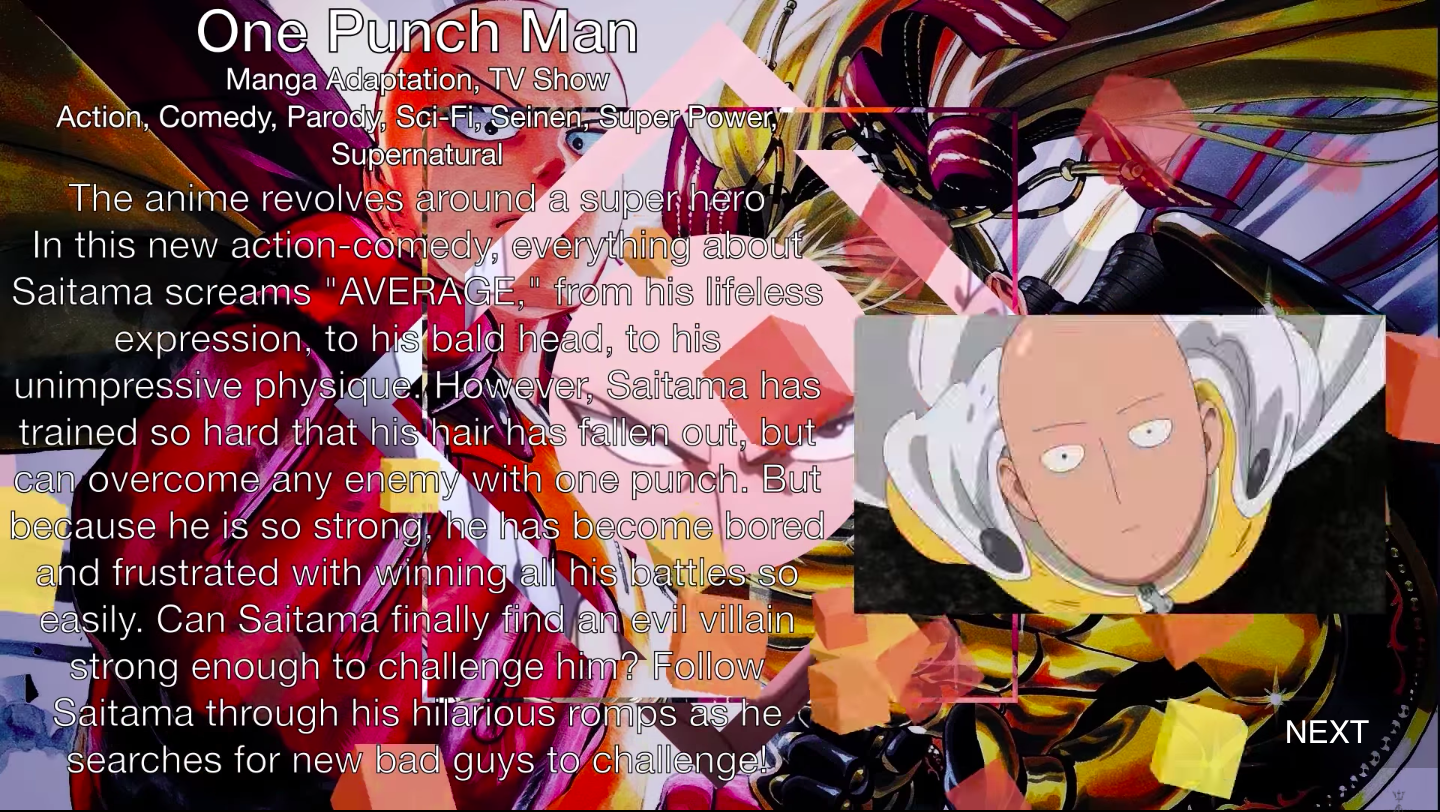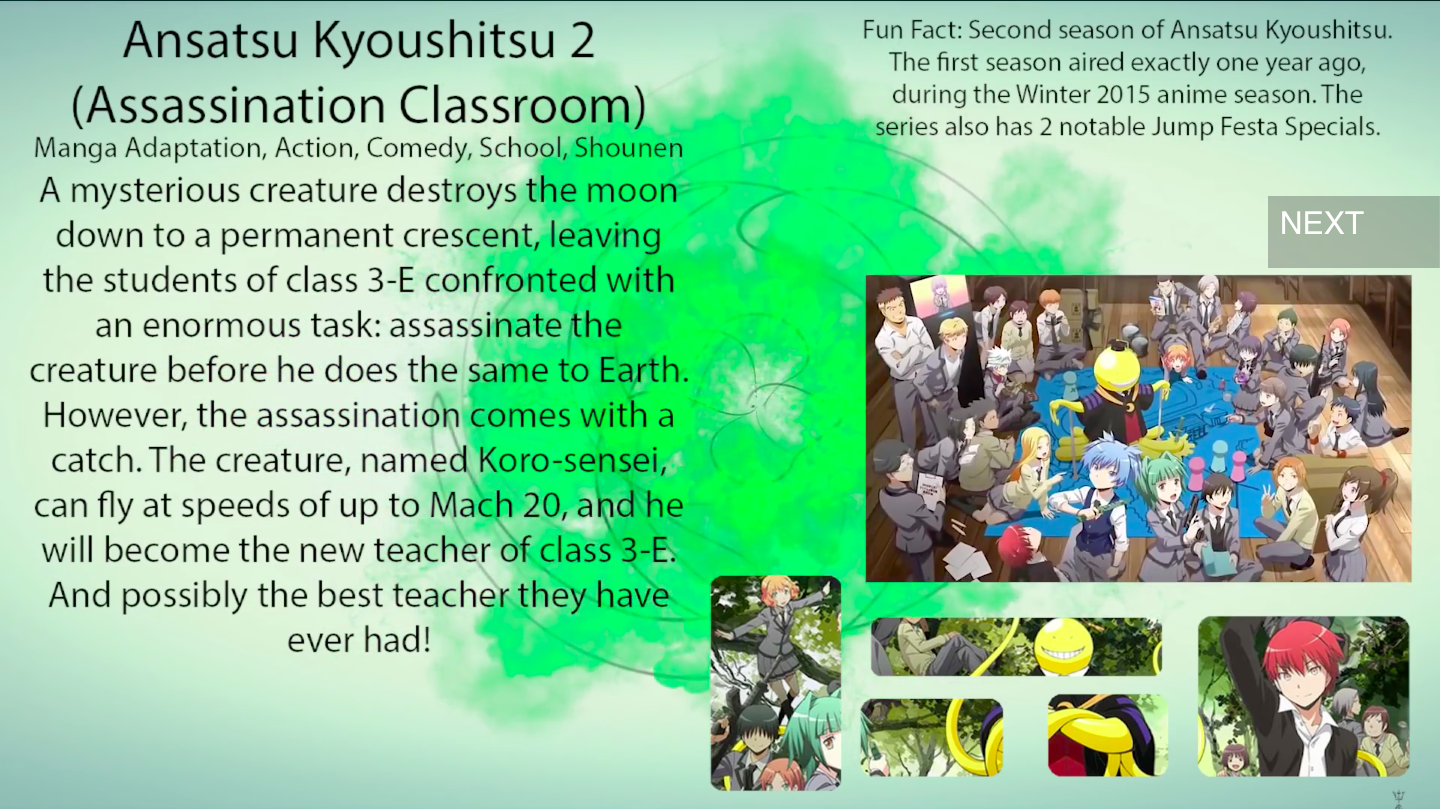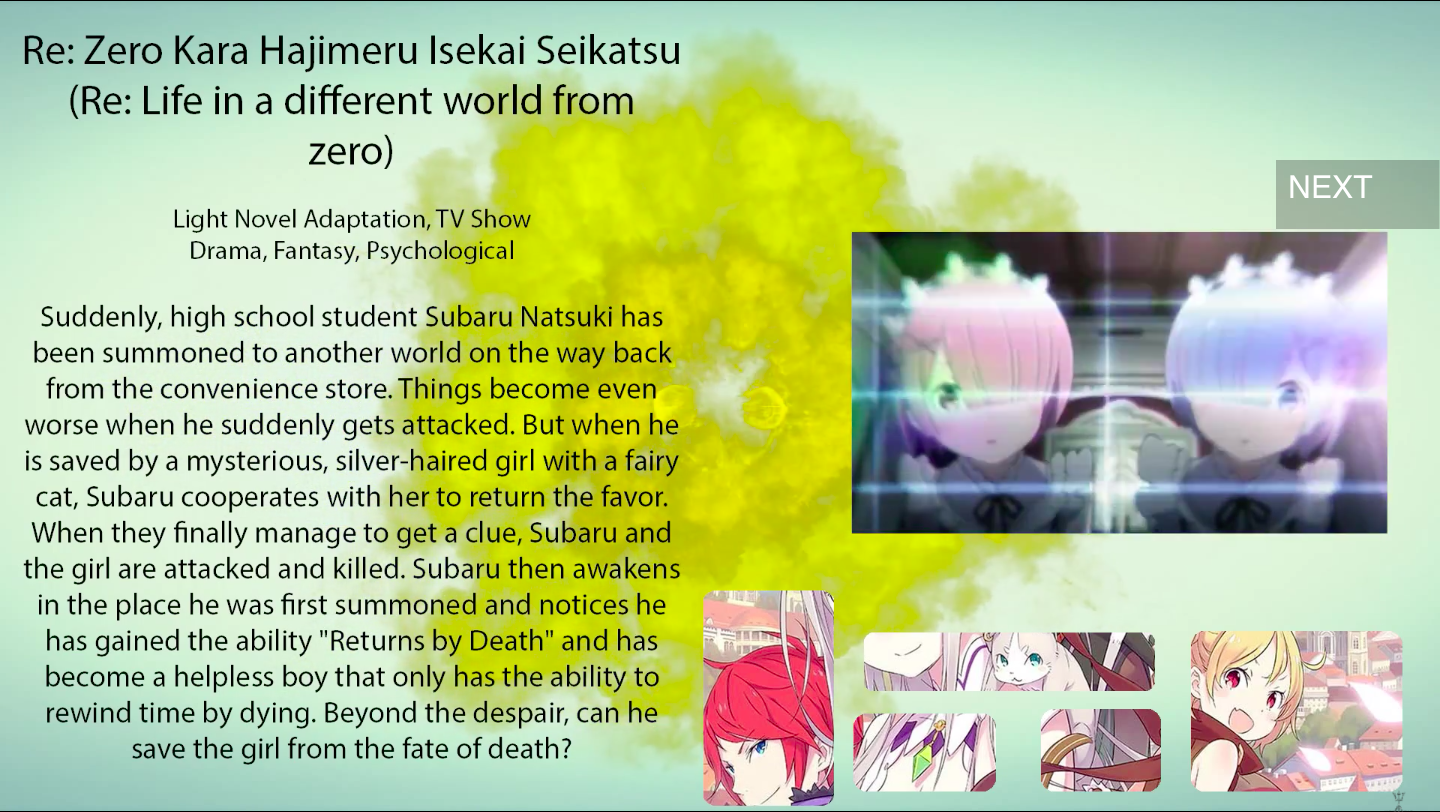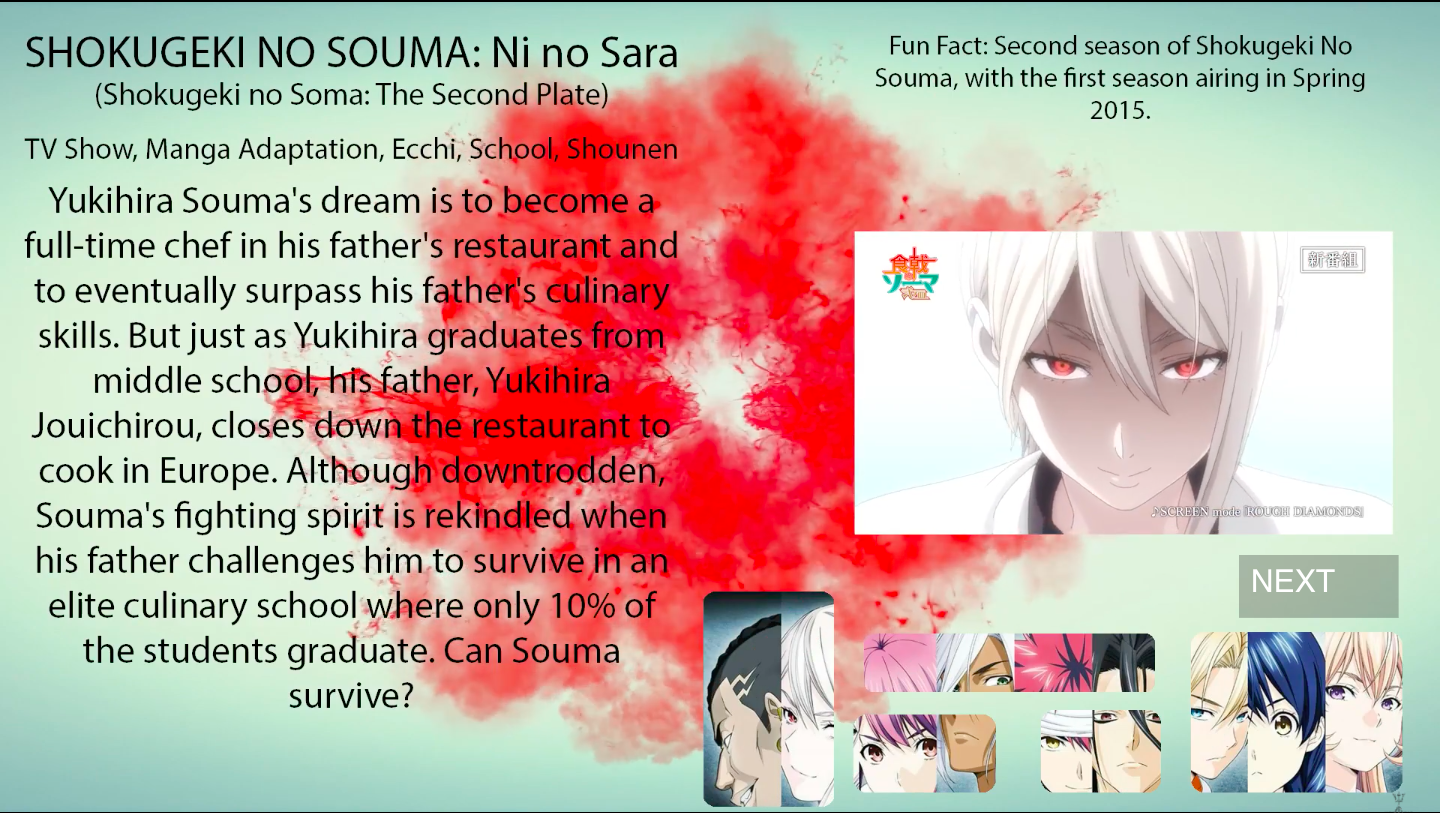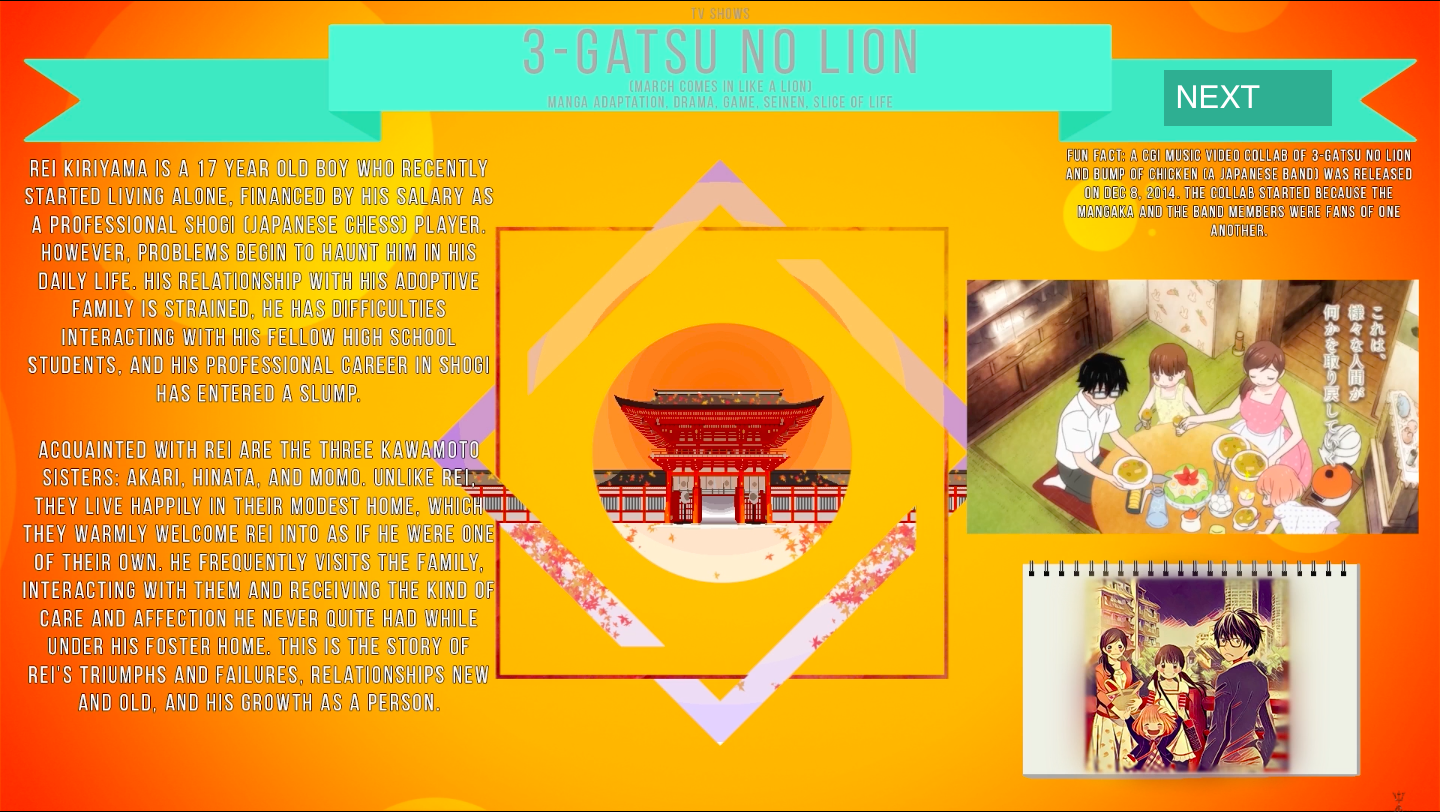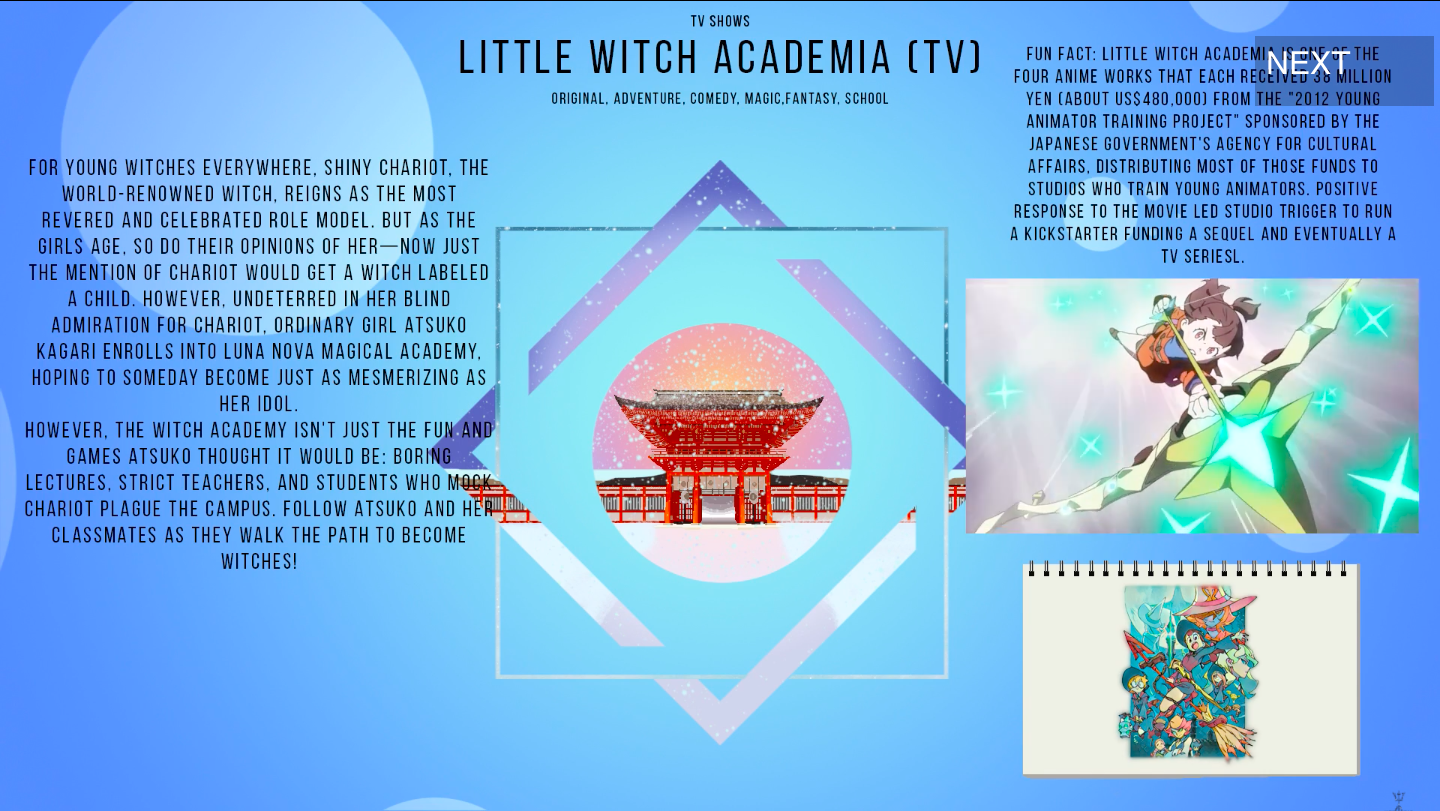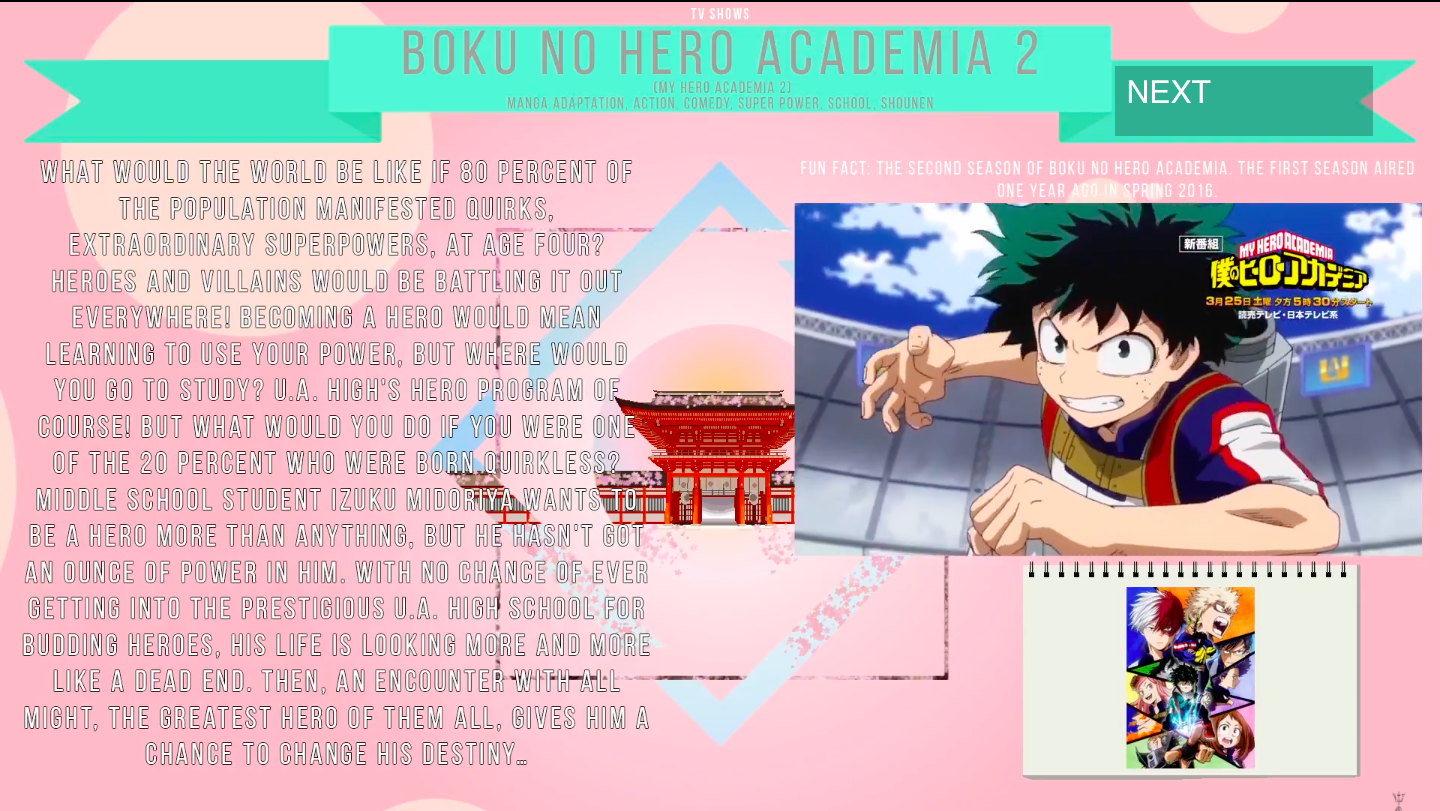Occurring parallel to and heavily influenced by my journey of discovering graphic design, my experience with video editing began in grade 10, with a Digital Media Development 10 assignment where I worked with a group of friends to film short scenes with the intent to use these scenes to create a trailer. My idea was to create a live action version of Assassination Classroom, and by the time I finished editing the video, I thought I had just created the best live action anime ever:
Looking at it now, no, I DEFINITELY did not create the best live action anime ever. What I did succeed in creating was most cringe wtf video ever. But now that I knew how to use Adobe Premiere, I became as excited as I was when I first learned graphic design just from thinking about all the possibilities of the stuff I could now produce. Thus, although as cringey as this video may be, my YouTube channel spawned from it, as I talk about below. But first, a time skip.
A year later and a lot has changed. I'm in Student Council now, constantly polishing my graphic design skills and slowly finding myself to grow into a leader. I started joining other clubs as well; Magic the Gathering club, Dungeons and Dragons club, Anime club, Japan club, Movie club, and Kindler's Society. The latter was a society dedicated to providing used books to children who didn't have access to them, and as I was a huge book-worm by nature, I could help but be passionate about Kindler's Society. However, in order to get used books, we would need to advertise, and thus I made a video advertising for Kindler's Society that was to play in our cafeteria to let students know that they could put their used books to good use by giving them up for a good cause. Using After Effects skills I gained from working on YouTube videos, this was the result:
A few weeks later, I would receive an assignment from my DMD 11 class, where I was to create a scene that made use of compositing and green screen work. Never having worked with a green screen for video before, it was fun to play around with chroma keying and realizing that just because you used a green screen, you're not going to be able to remove a background and get clean edges, and work around would need to be figured out if I wanted my final video to look good. After seeing numerous sprite sheets for old video games, my partner and I decided to put ourselves into Street Fighter, filming multiple scenes of us kicking and punching thin air that would fit into multiple scenarios, with each scene acting exactly like a sprite sheet. Additionally, when I rendered the video, I purposely rendered it at a low frame rate, around 10 fps, to give the video a retro feel. And after a few weeks of compositing work, I became pretty pleased with how seamless the video looked.
As previously mentioned, the final project for my DMD 11 class would be to advertise a made up event. This would be the first time I created an animation, but as I have already written about the process in Chapter 5, I won't repeat myself. However, I was really really pleased with how the final product came out, and was itching to create another video like it....
... which leads us to my English 12 class. While most English classes were invested in writing essays, my teacher wanted to focus on the bigger picture. Often, most of the assignments we were given became multimedia projects, with one medium having to be a written essay and the other medium being of our own choosing. Thus, for a project that asked us to explore meaning within a work of our choice, I choose to feature The Monogatari Series in an animated piece, akin to the animation above, working again in a minimalist style. As the essay component explains, The Monogatari Series is a Japanese anime about a protagonists who comes in contact with all of these characters that seem to have curses or monsters surrounding them. While the series is immensely deep in meaning and can be interpenetrated in many different ways, I believe that the overarching theme of the series were examining the human tendency to hide our desires and ourselves, and changing who we are in accordance to what society expects of us; similar to Freud's theory of the id. Thus, as we move away from the person we have hidden inside, our desires grow and grow until a breaking point is reached, and in the anime, the breaking point shows itself in the form of a curse or a mythical creature. Thus, in my video, I took the visual iconography of the "cursed" characters and surrounded or shadowed it with the monster the character was holding within, with every visual element holding a high degrees of significance within the series.
So now to tell the story of my YouTube journey. After learning Premiere and making that amazing trailer for my DMD 10 class in March, I wanted to practice my video editing skills some more. I had recently gotten into anime and had been watching shows as their aired for about a year now. Anime shows are usually 12 episodes long, airing weekly, and thus anime airs in 4 seasons, with each season featuring a new batch of around 30-50 shows. Now with so many shows airing each season, I often turned to YouTube videos compiling summaries and trailers for every show of the season to figure out which shows to watch that season. However, I wasn't satisfied with the quality of the current videos available and believed that I could make a better version of these videos myself.
And so I did. With about a month until the Spring season's set of shows would begin airing, I got straight to work. The first problem I had with the current videos were that they often didn't actually feature every show. So, the first thing I did was compile summaries of every show airing in the season, taking summaries from two different sources, myanimelist.net and anichart.net, pasting the summaries into a text document and editing them to create a summary of my own that would give viewers a better understanding of what each series was about. While I was doing this, I would note if each series had previous seasons and insert this bit of information as a fun fact in the video so that my viewer's wouldn't have to do additional research. Next, I would download the trailers of each series, place them in a timeline in Premiere, and go through the process of editing each trailer down from a minute to around 10-40 seconds each, using techniques like speed up the trailer and using background music from another part of the trailer to replace visually interesting scenes that featured long segments of dialogue. Adding a blurred background of the series' poster, placing the edited summaries into Photoshop and exporting them as png, and finally compositing it all in Premiere, this was the final template of my first seasonal anime video:
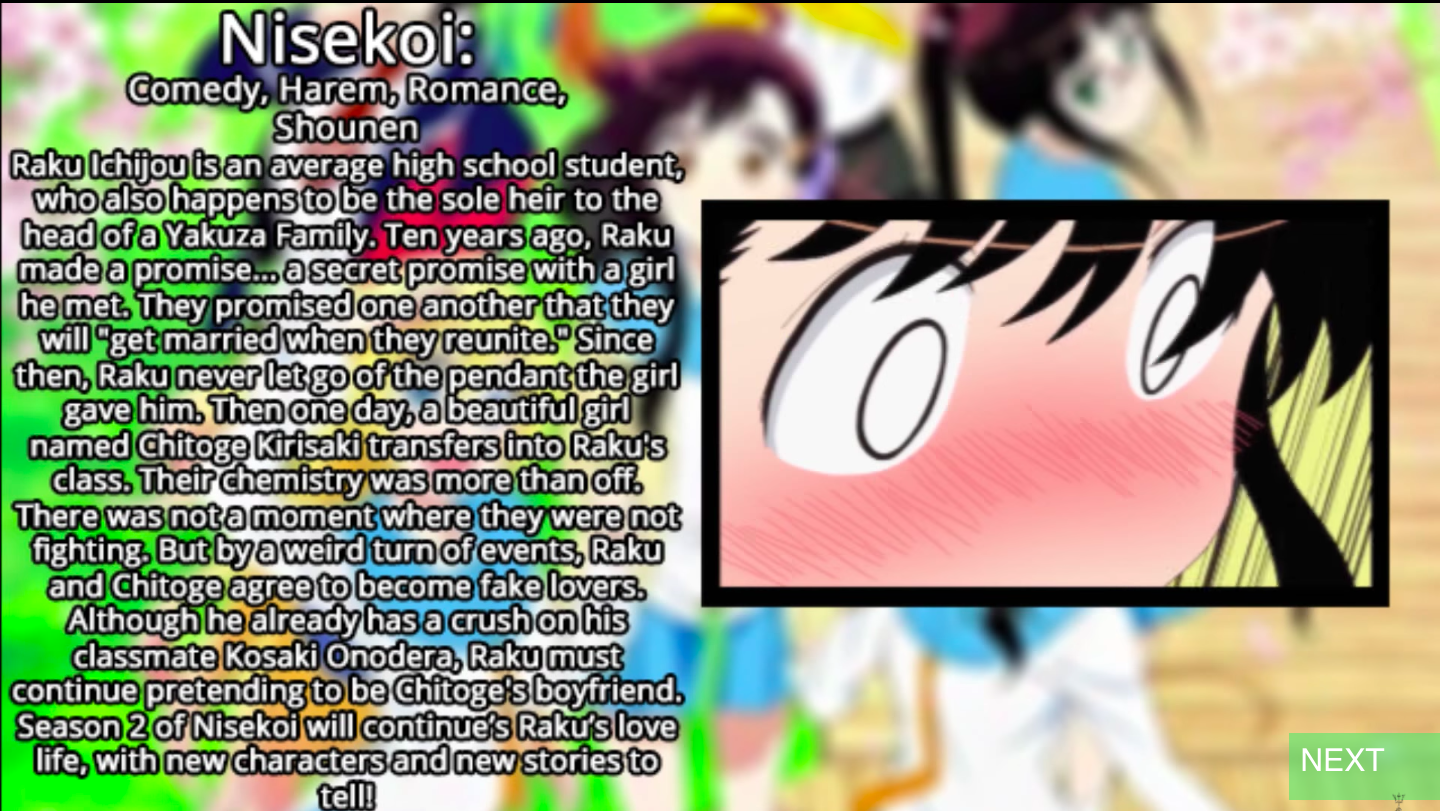
Looking back on it, this is one of my favorite templates compared to the templates of my future videos, but past me thought otherwise. He wanted to make it look even better. This time, I had an entire Summer to create a new template. Instead of a blurred background image, I followed a YouTube tutorial to create the one shown below, which implemented masks to create a masked image within squares and circles on top of a background image. Additionally, teaching myself After Effects through many many YouTube tutorials, I added particle effects to the background, which are the orange squares you can spot below. Additionally I used masks in After Effects to change the transition between videos. What was previously just a fade to black was now several diagonal white bars that would wipe across the screen, replacing the visual elements of one series with the next. Finally, I also updated my logo intro in After Effects with particle effects and masking, creating the intro featured in Chapter 7.
While I was satisfied with this template, I felt that it had become way too cluttered with visual elements. Thus, I created a new template during my Winter break, opting to get rid of the background for a water color-like background made in After Effect inspired by the ending credits to Taimadou Gakuen 35 Shiken Shoutai. Additionally, I featured the poster of the upcoming series in the bottom right, in a masked style also inspired by the same ending credits. The overall effect of this allowed for the text of the summaries to be much more easily read.
However, almost a year after using this template, I couldn't make sense of the background anymore; it just didn't relate to the videos. Thus, during my Summer break, I redesigned my template once again, this time with the intention to incorporate seasons and Japan into the background. Reusing the the second template, I now opted to change the background to a radial gradient representative of the season's color. Additionally, the center image would be a custom image of a pixel styled temple, with it's surrounding environment changing depending on the season; leaves on the sidewalk for Fall, snow and a purplish sunset for Winter, cherry blossoms for Spring, and a nice sunset for Summer. Additionally, using the app Prisma, I placed a filter on each series' poster to make it look like a sketch or painting in an art book, placing it in the bottom right. I was very happy with this template, and originally planned to have it so that this would be my final template for the next few years, with the only time I changed it being in Winter's video as I experimented with making text more visible (in hindsight, the text was more visible and I should have implemented the black text in future videos). However, Summer 2017 would mark the last seasonal anime video I would create because a big change in life was heading straight towards me: University.